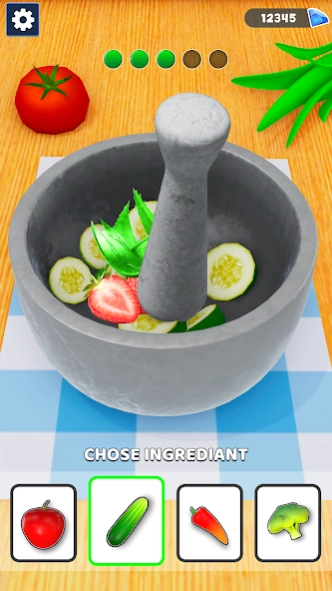Diy Mask Mixture Makeover 3D
Free Version
Publisher Description
Diy Mask Mixture Makeover 3D - Relaxing ASMR makeover salon. Create facemasks makeup, and makeovers.
Welcome to DIY Mask Mixture Makeover 3D! Dive into our enchanting DIY Face Mask Salon and unleash your inner stylist. 🌟 Discover the ultimate relaxation and creativity as you concoct personalized skincare masks using natural ingredients like avocado, coconut, and cucumber. 🥑🥥🥒
Say goodbye to skin problems like acne and dryness with our satisfying ASMR sounds and realistic salon environment. 💆♀️ Help your customers achieve flawless skin while experimenting with unique ingredients like candy, ice cream, and gold to create extraordinary face masks. 🍬🍦🥇
👄 How to Play:
Choose ingredients and tools to craft your mask.
Follow the steps for a cosmetic masterpiece.
Use caution with slicing foods and tools.
Complete makeover and makeup steps with a touch.
💆 Game Features:
Relaxing ASMR sounds.
Realistic 3D DIY mask crafting.
Stress-relieving makeover and makeup games.
Addictive gameplay with eye-catching graphics.
Realistic beauty tools and skincare ingredients.
Unlimited mischievous ingredients for pranks.
About Diy Mask Mixture Makeover 3D
Diy Mask Mixture Makeover 3D is a free app for Android published in the Simulation list of apps, part of Games & Entertainment.
The company that develops Diy Mask Mixture Makeover 3D is Rebel Apps Team. The latest version released by its developer is 1.0.
To install Diy Mask Mixture Makeover 3D on your Android device, just click the green Continue To App button above to start the installation process. The app is listed on our website since 2024-03-29 and was downloaded 0 times. We have already checked if the download link is safe, however for your own protection we recommend that you scan the downloaded app with your antivirus. Your antivirus may detect the Diy Mask Mixture Makeover 3D as malware as malware if the download link to com.rat.maskmixture.facemask.diy.asmr.makeover is broken.
How to install Diy Mask Mixture Makeover 3D on your Android device:
- Click on the Continue To App button on our website. This will redirect you to Google Play.
- Once the Diy Mask Mixture Makeover 3D is shown in the Google Play listing of your Android device, you can start its download and installation. Tap on the Install button located below the search bar and to the right of the app icon.
- A pop-up window with the permissions required by Diy Mask Mixture Makeover 3D will be shown. Click on Accept to continue the process.
- Diy Mask Mixture Makeover 3D will be downloaded onto your device, displaying a progress. Once the download completes, the installation will start and you'll get a notification after the installation is finished.